- From the PEARS homepage, hover over the Track menu and click on Quarterly Efforts:

The Quarterly Efforts list displays. Select a record to edit.
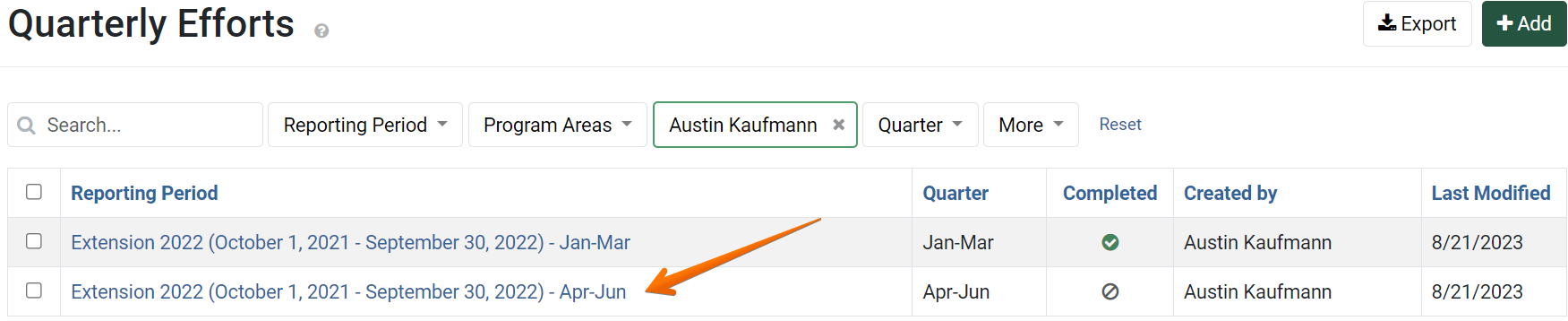
- The details of the quarterly effort reported display. Click Multi-State & Integrated.

The Multi-State & Integrated page displays.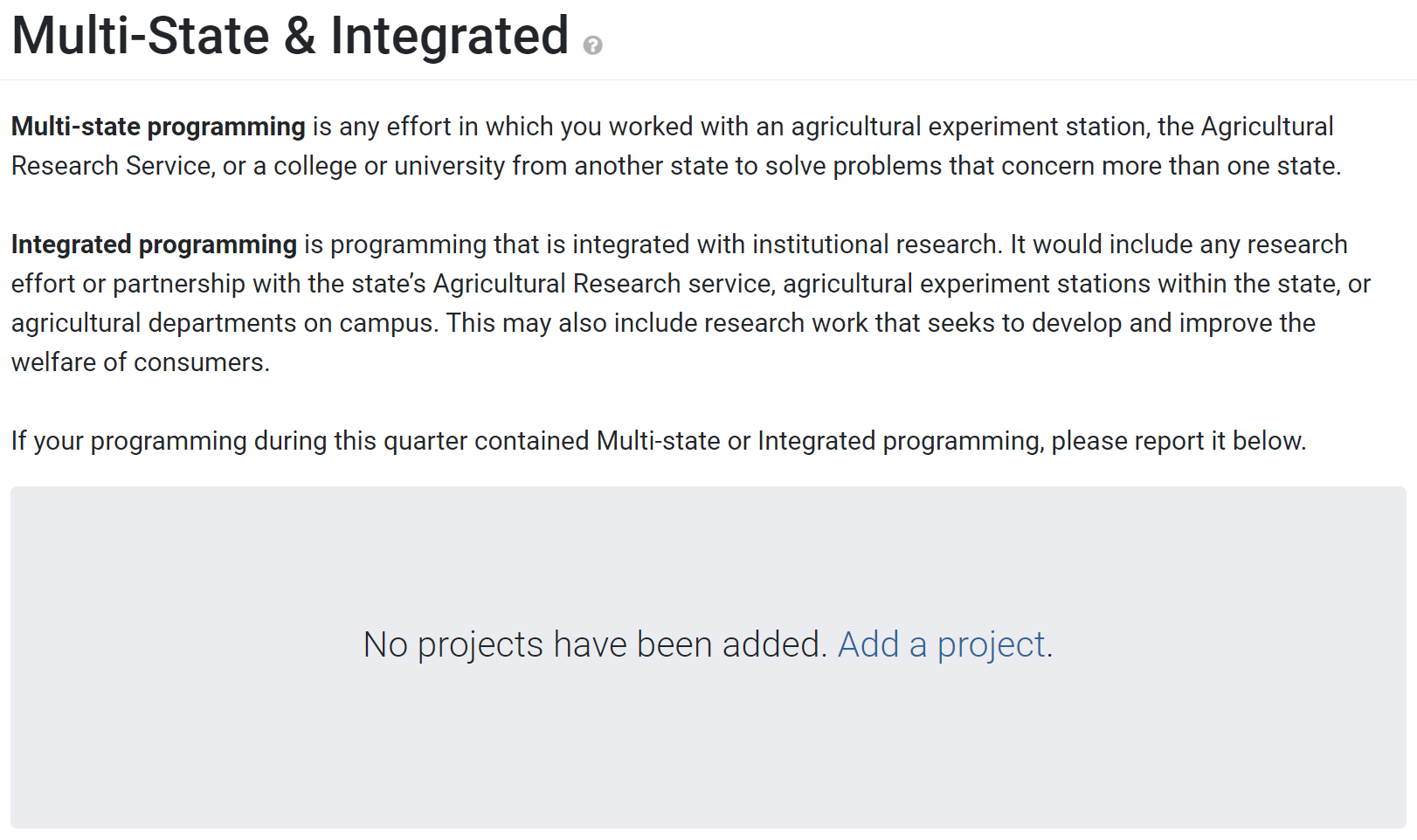
First, determine if any projects need to be reported.
If there are no multi-state or integrated projects to report for the quarter, click Save and continue to save the page and move to the next section.
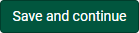
If there are multi-state or integrated projects to report for the quarter, click Add a project.
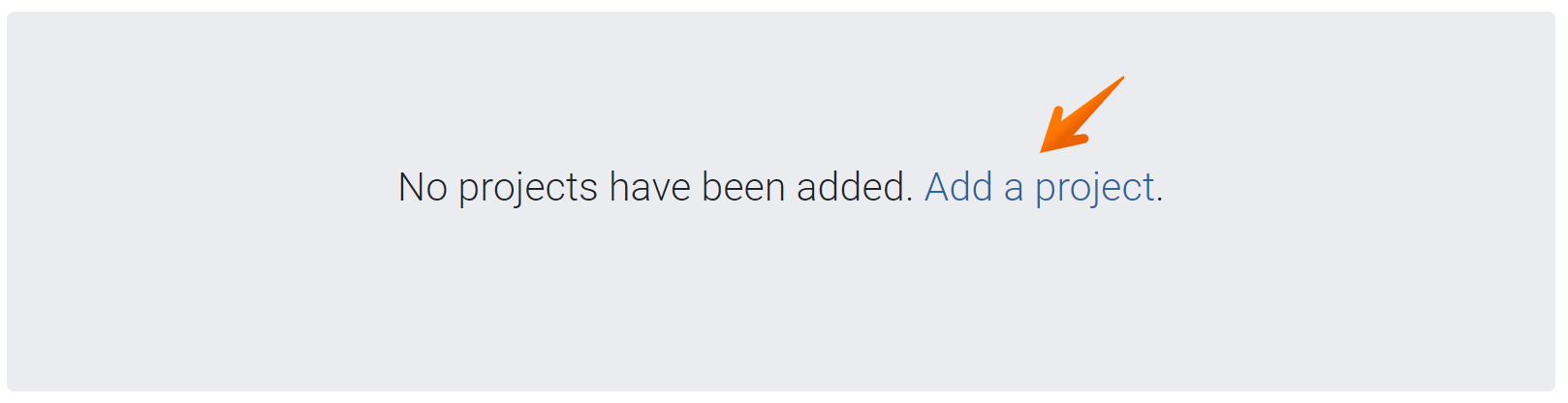
- When you click the link to add a project, an Add Project form appears. First, enter the name of the project.
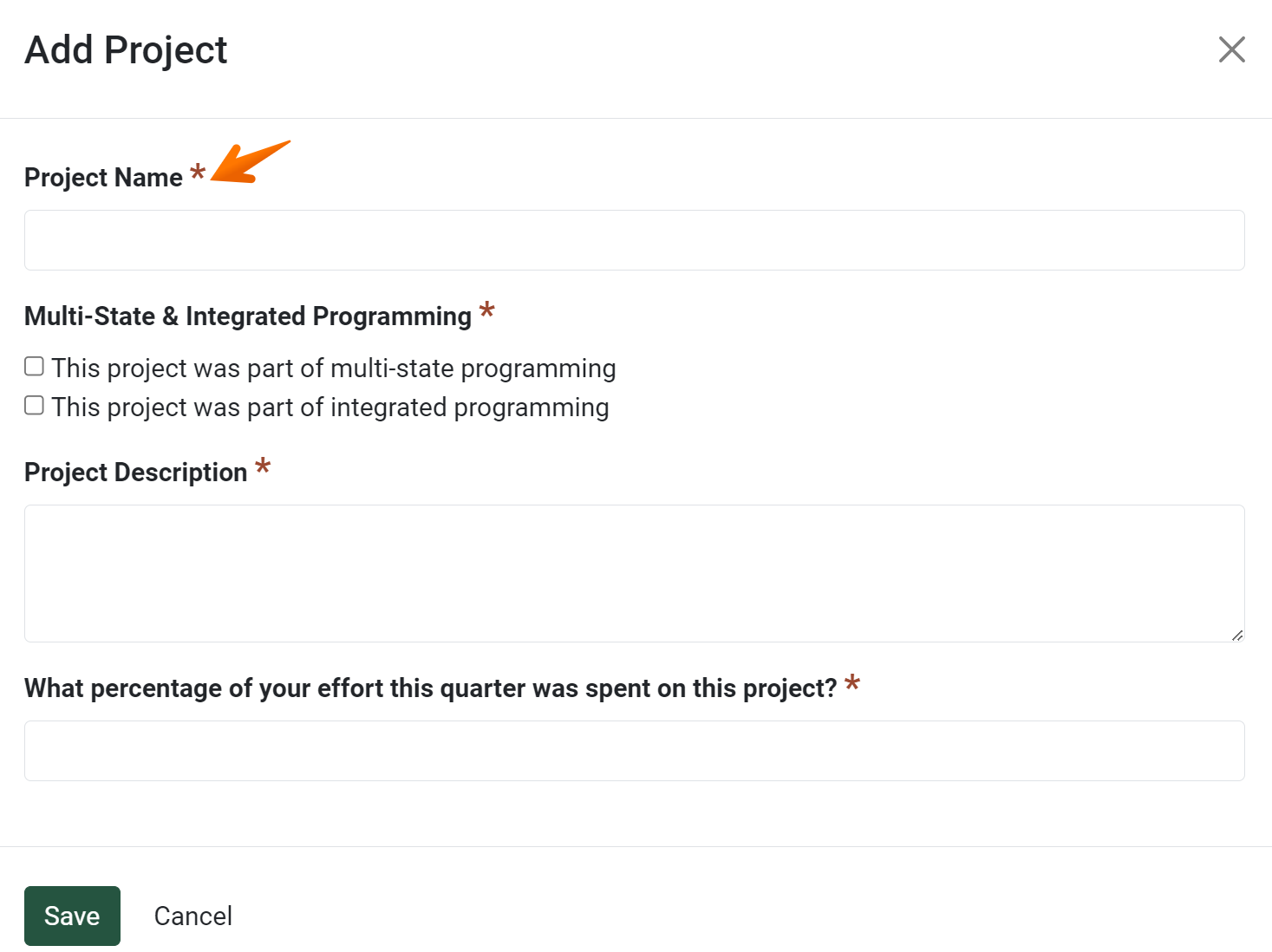
- Next, select whether the project contained multi-state programming, integrated programming, or both.
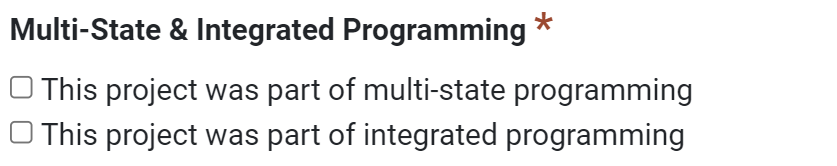
- Next, enter a description of the project.
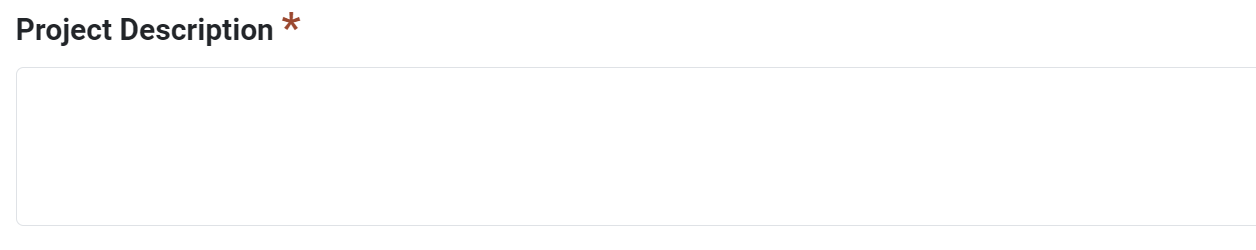
- Next, enter the percentage of time spent on the project for the quarter and save the project.
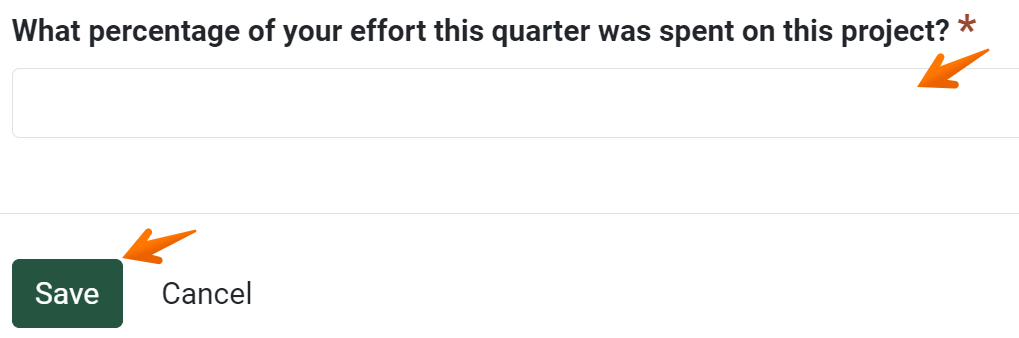
- All saved projects are listed on the Multi-State & Integrated page. To add another project, click the Add button. To edit an existing project, click the edit icon. To remove a project from the list, click the delete icon.
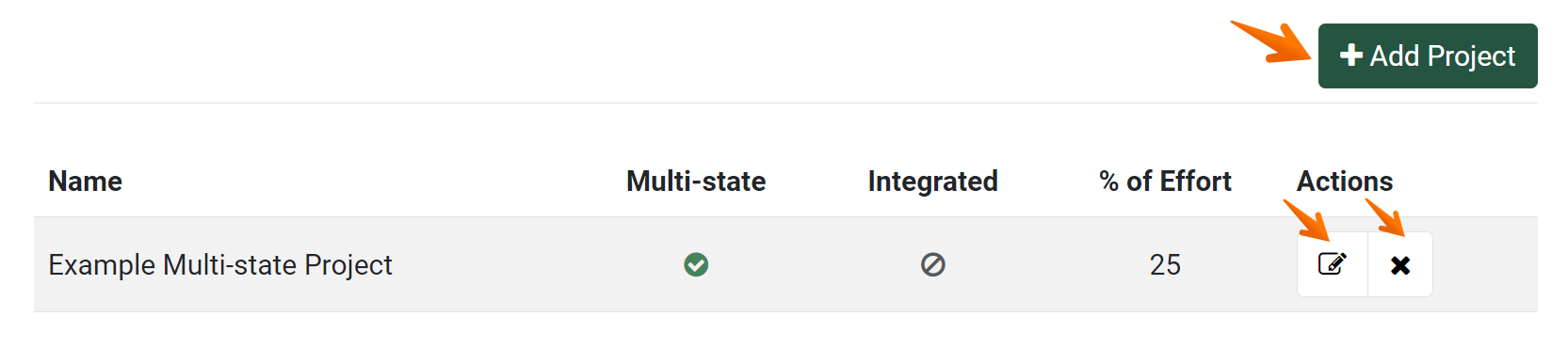
- Once all projects from the quarter have been added, click Save and continue to save the page and move to the next section, or click Save to save the current changes and view the record details.

✓ TIP:
Before reporting Contacts in a Quarterly Effort record, you may want to create Program Activities and Direct Contacts records to report your work from the applicable quarter. In the Quarterly Effort record, you can auto-calculate contacts, based on the demographics reported in Program Activities and Direct Contacts.
NOTE:
For more information or clarification on multi-state & integrated efforts, please contact an administrator within your organization.
GLOSSARY:
Multi-state programming is any effort in which you worked with an agricultural experiment station, the Agricultural Research Service, or a college or university from another state to solve problems that concern more than one state.
GLOSSARY:
Integrated programming is programming that is integrated with institutional research. It would include any research effort or partnership with the state’s Agricultural Research service, agricultural experiment stations within the state, or agricultural departments on campus. This may also include research work that seeks to develop and improve the welfare of consumers.
✓ TIP:
The "percentage of effort..." entered must be a number between 0 and 100.