For an alliance to be classified as a coalition, it must be composed of members from at least five diverse sectors. Sectors are defined as “areas of the economy in which businesses share the same or a related product or service.”
To Add a Coalition member:
From the PEARS homepage, hover over the Track menu and click on Coalitions:
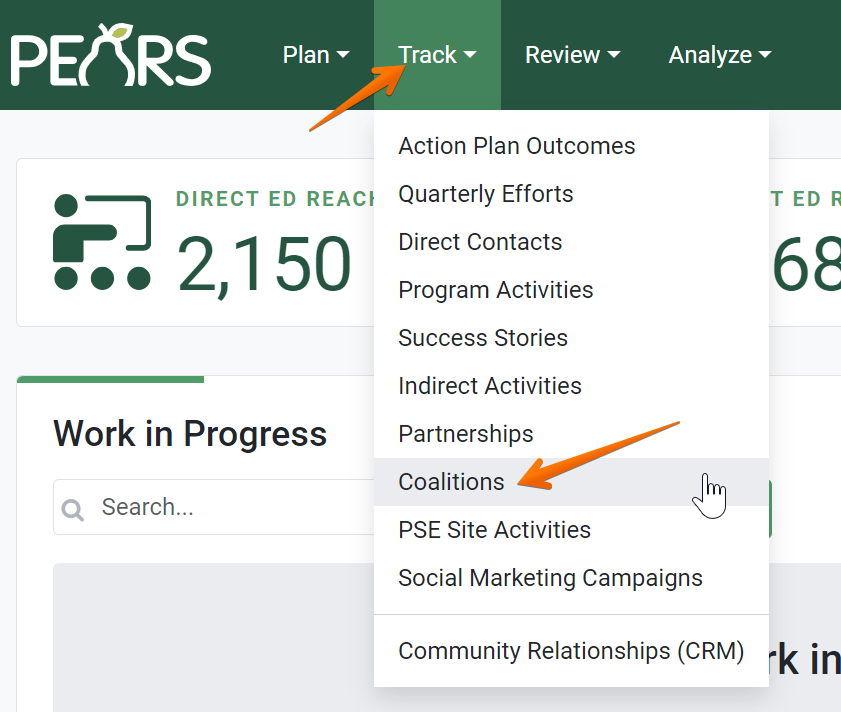
The coalitions list page displays:
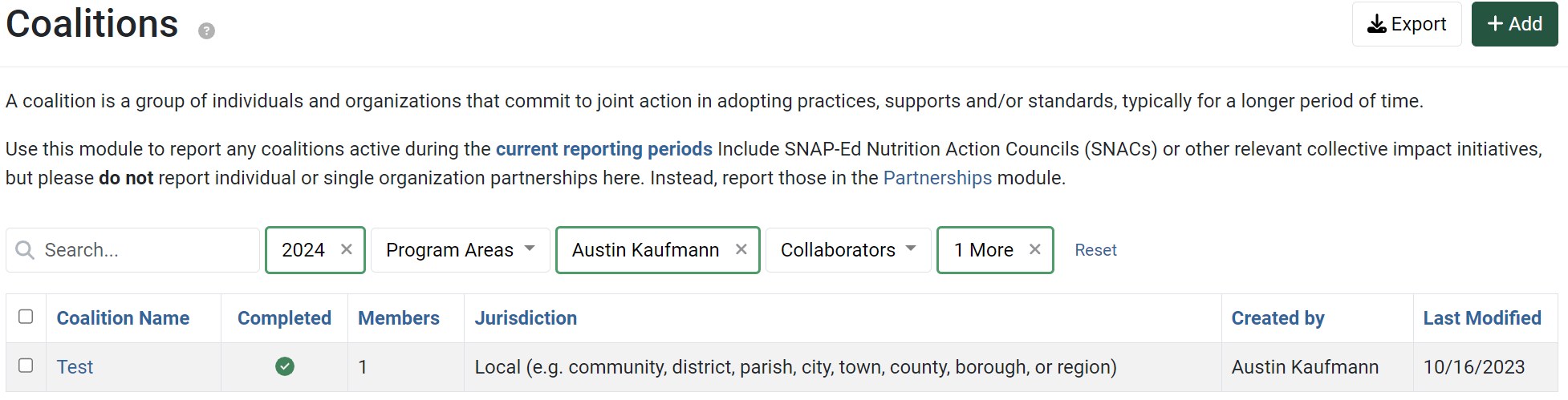
Select the coalition that needs to have a member added:

The detail view of the coalition displays. Click on Coalition Members:
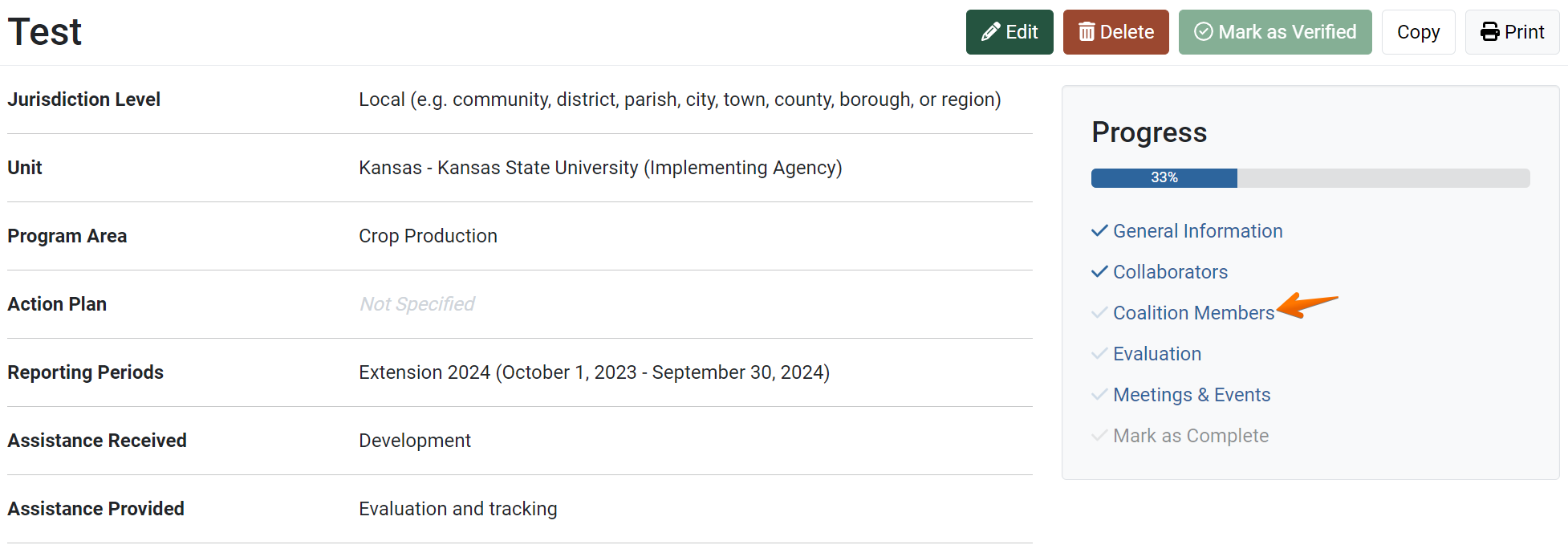
- The Coalition Members page displays. Click the Add Members button:

- The add member window displays. Add the member’s name, the member’s sector of influence, the type of member, and a brief description of the member’s role and any resources they provided. Optionally, select a site or organization primarily associated with the member. Click Save:

- When all the members that need to be associated with this record have been added, click Save and Continue to move on to next section, or Save to go back to the overview page for this coalition:

To Edit a Coalition member:
From the PEARS homepage, hover over the Track menu and click on Coalitions:
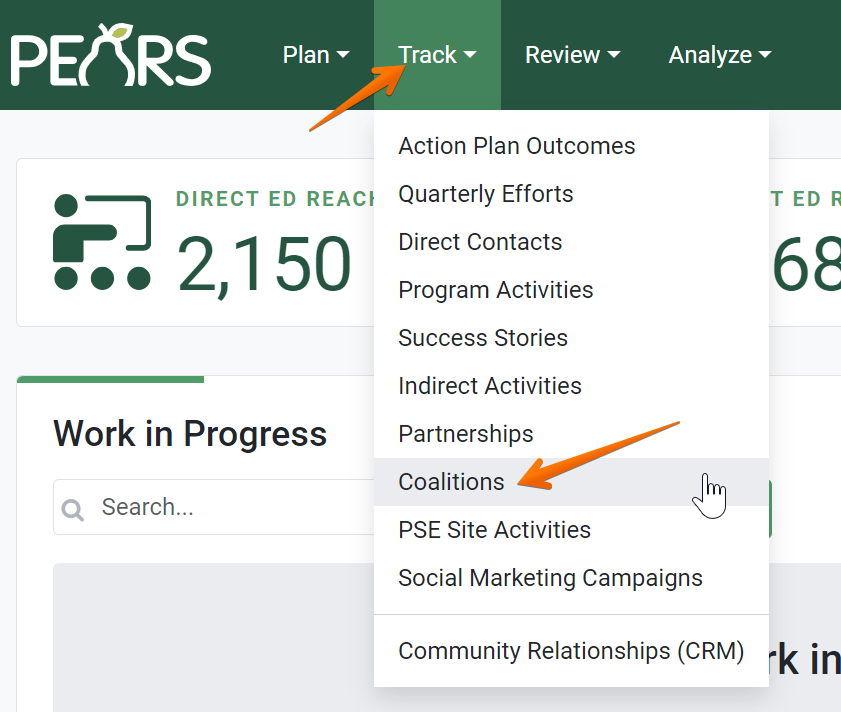
Select the Coalition to be edited. The detail view of the coalition displays. Click on Coalition Members:
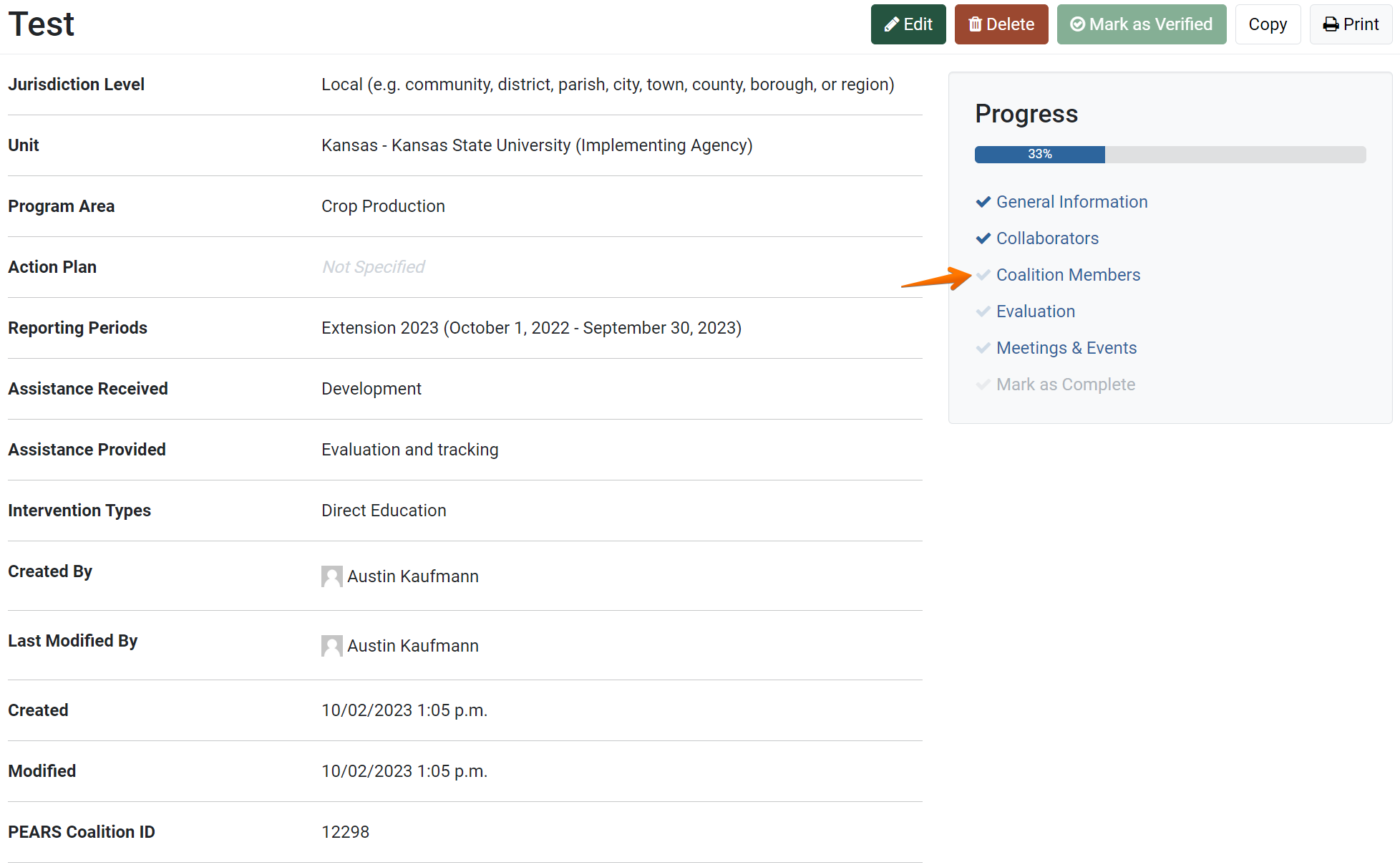
- The list of members displays. Find the member you would like to edit an click the
 button under the “Actions” column:
button under the “Actions” column:
- Revise as needed.
- Click Save:

✓ TIP:
The red asterisk * next to the heading of a field indicates that the field is required. You will not be able to save the record until you have added input into this field.
✓ TIP:
The five sectors of influence are described in depth in the SNAP-Ed Toolkit
✓ TIP:
You can remove a member by clicking the  button.
button.
 button.
button.