From the PEARS homepage, hover over the Track menu and click Direct Contacts:
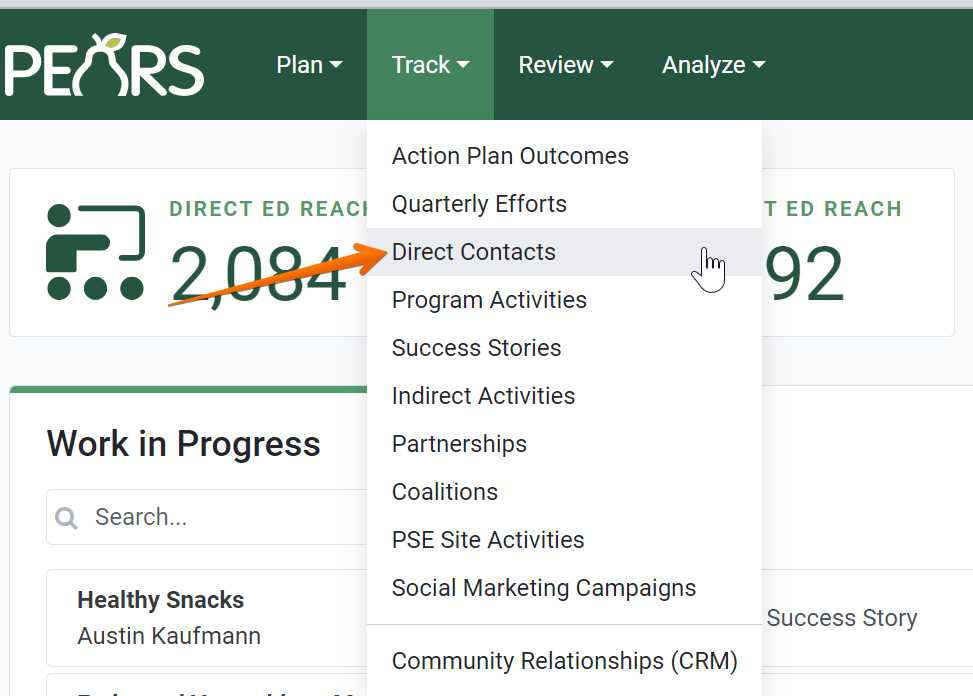
The Direct Contacts list displays. Click on the record that needs to be marked as incomplete:
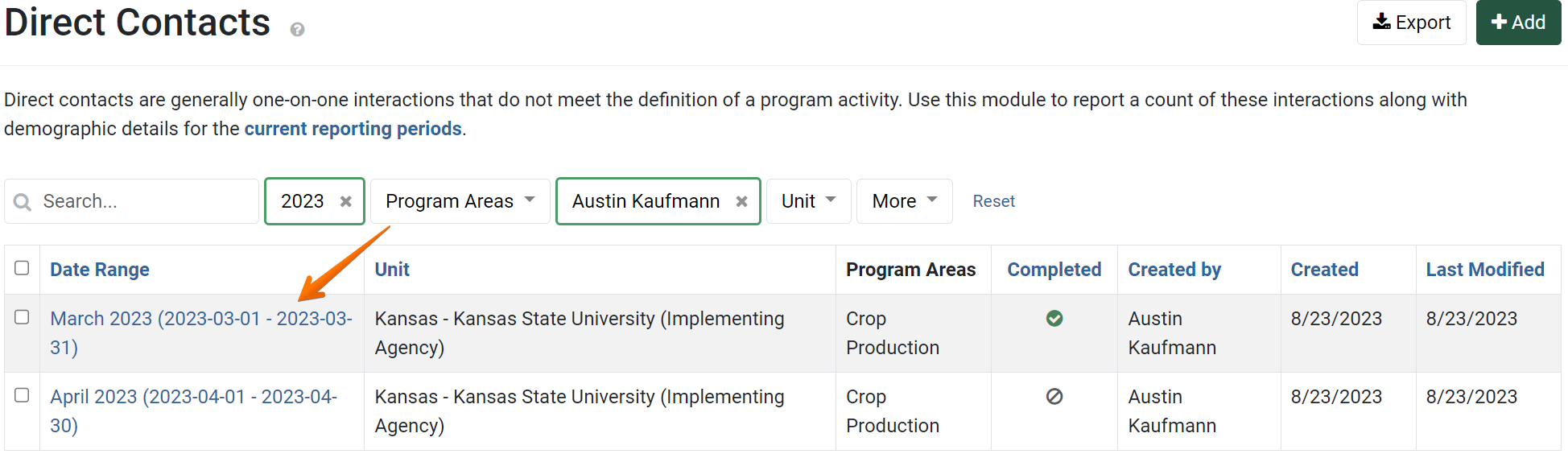
The Direct Contact details display. Click on the Mark as Incomplete link:
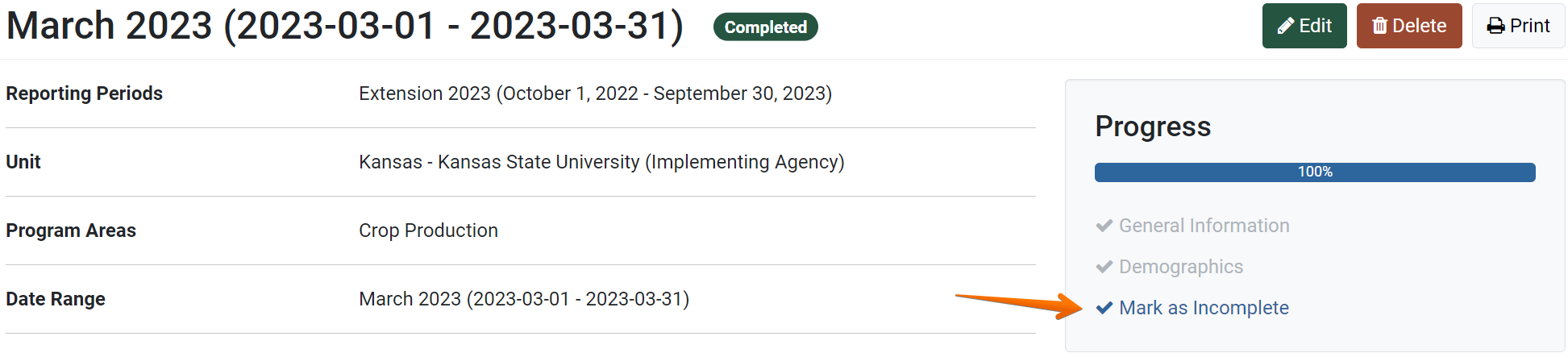
The Mark as Incomplete section displays. Click Mark as Incomplete:
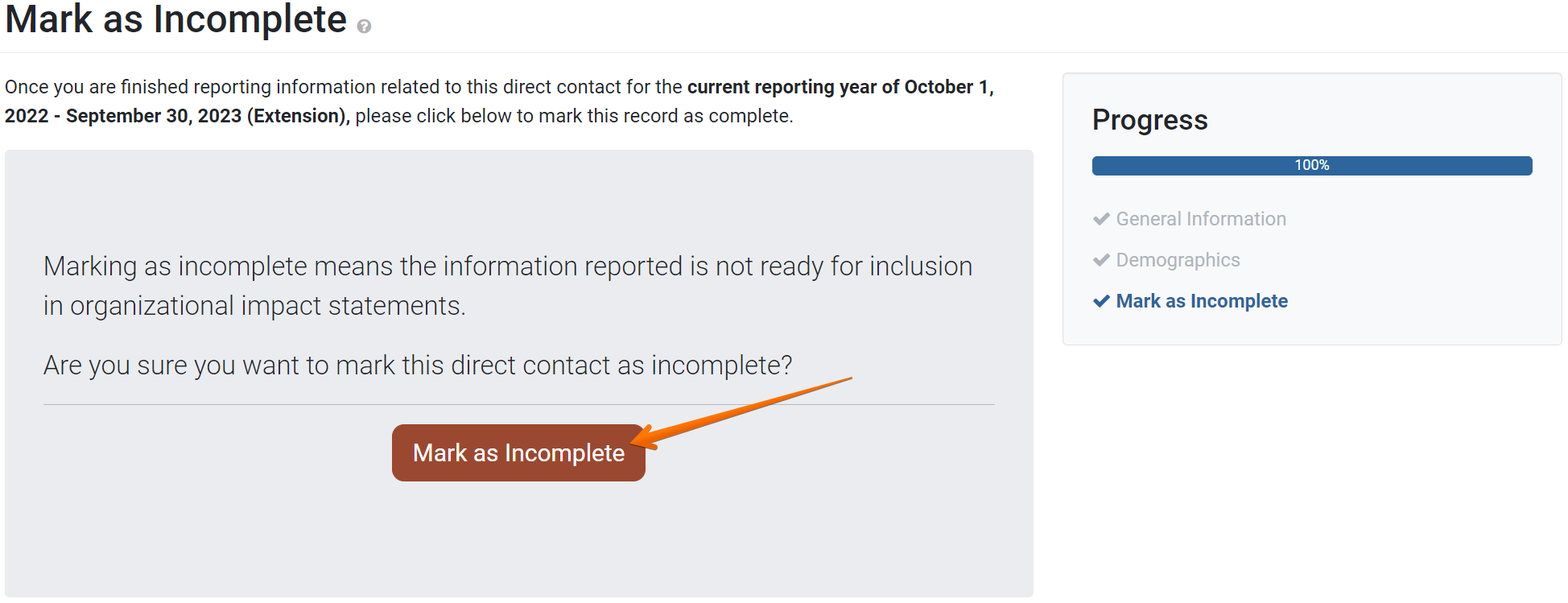
- A pop-up window displays, noting the record has been successfully marked as incomplete:
